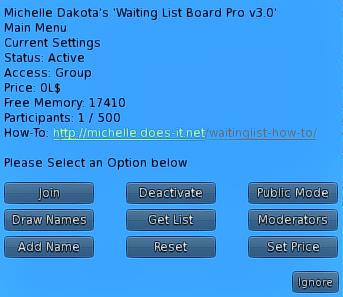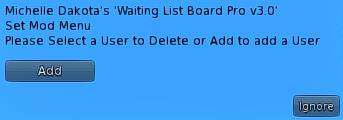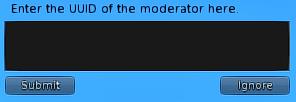Waiting List Board Pro – How To
A way for people to join a Waiting List and pull out a name.
No Notecard for Setup needed.
No Notecard for Setup needed.
– Join (Admin or mod can Join)
– Activate/Deactivate
– Public Mode / Group Mode
– Draw Names (a name can be drawn) – Click on it and enter value of Names to draw
– Get List (Displays the list of names in openchat)
– Moderators = You can add up to 10 Moderators they can draw a name and Activate/Deactivate the Waiting List
– Activate/Deactivate
– Public Mode / Group Mode
– Draw Names (a name can be drawn) – Click on it and enter value of Names to draw
– Get List (Displays the list of names in openchat)
– Moderators = You can add up to 10 Moderators they can draw a name and Activate/Deactivate the Waiting List
– Add Name (Moderator or Admin can Add Names to the Waiting List with UUID)
* Delete Names if you click the Name or Number on the Board direct
* Delete Names if you click the Name or Number on the Board direct
– Reset (Resets the Waiting List and clears all names, Moderator list will not be delete)
– Delete Name from the List (You can delete entries, click the Number in front of the Name)
– Delete Name from the List (You can delete entries, click the Number in front of the Name)
– Pay to join Mode
Click Set Price and enter the price to activate the Payment Mode
Set 0 to deactivate the Payment Mode
User have to click the Board first and then Pay the Board to Join if you Set a Price
Click Set Price and enter the price to activate the Payment Mode
Set 0 to deactivate the Payment Mode
User have to click the Board first and then Pay the Board to Join if you Set a Price